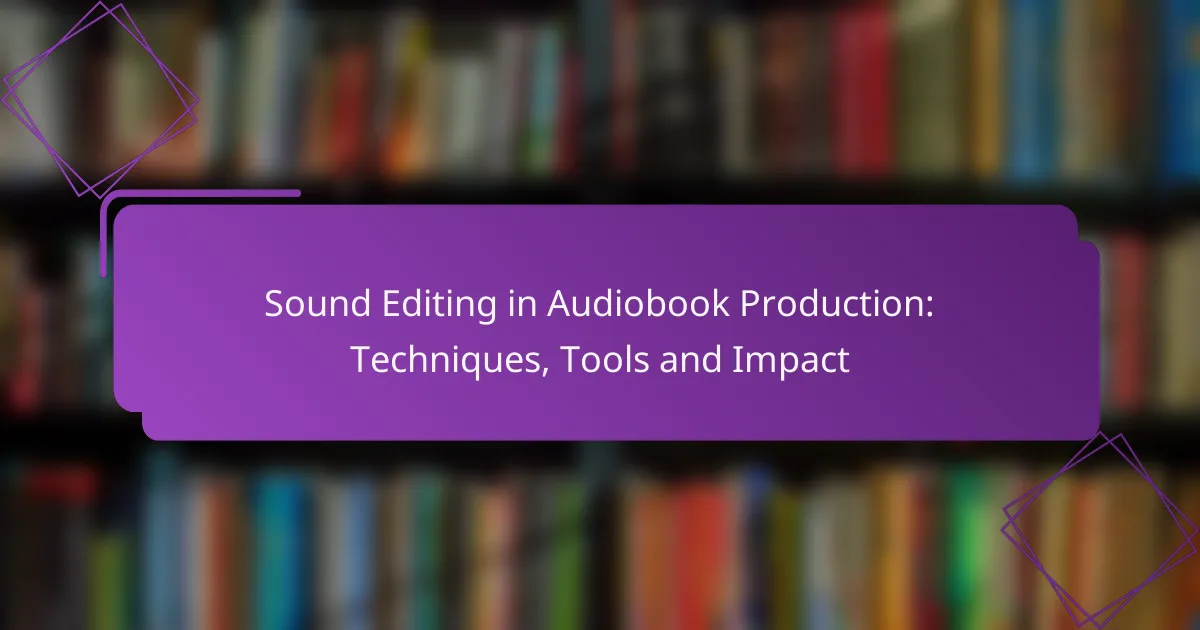Achieving consistent audio quality in home studios requires a strategic approach that includes optimizing your environment, selecting appropriate equipment, and employing effective monitoring techniques. Essential tools such as digital audio workstations, audio plugins, and noise reduction tools play a crucial role in refining sound to meet professional standards. Additionally, utilizing a combination of studio monitors, headphones, and metering software ensures accurate sound reproduction and helps identify potential issues in your audio production.

How to achieve consistent audio quality in home studios?
To achieve consistent audio quality in home studios, focus on optimizing your environment, selecting the right equipment, and implementing effective monitoring techniques. These elements work together to minimize unwanted noise and enhance clarity in recordings.
Acoustic treatment solutions
Acoustic treatment is essential for controlling sound reflections and reducing unwanted noise in your studio. Use materials like foam panels, bass traps, and diffusers to improve sound quality. Aim to cover first reflection points on walls and ceilings to minimize echoes.
Consider using heavy curtains or carpets to absorb sound in untreated areas. A well-treated room can significantly enhance audio clarity, making it easier to achieve a professional sound.
Microphone selection
Selecting the right microphone is crucial for capturing high-quality audio. Dynamic microphones are great for loud sources, while condenser microphones excel in capturing detail and nuance in vocals and acoustic instruments. Choose a microphone that suits your recording needs.
Test different models to find the best fit for your voice or instruments. Look for microphones with a flat frequency response for accurate sound reproduction, and consider your budget, as prices can vary widely from affordable to high-end options.
Audio interface recommendations
An audio interface converts analog signals into digital format, making it a key component for consistent audio quality. Look for interfaces with high-quality preamps and low latency to ensure clear recordings. Popular options include Focusrite Scarlett and PreSonus AudioBox.
Consider the number of inputs and outputs you need based on your recording setup. Interfaces typically range from budget-friendly to professional-grade, so choose one that matches your requirements without overspending.
Monitoring speaker setup
Setting up your monitoring speakers correctly is vital for accurate sound reproduction. Position speakers at ear level and form an equilateral triangle with your listening position. This setup helps you hear the true sound of your recordings.
Use isolation pads to reduce vibrations and improve clarity. Invest in quality studio monitors that provide a flat frequency response, allowing you to make informed mixing decisions.
Room calibration techniques
Room calibration techniques help optimize your audio setup for the specific characteristics of your space. Use measurement microphones and software to analyze frequency response and identify problem areas. This process can guide you in making adjustments to your acoustic treatment.
Consider using digital room correction tools that adjust the output of your speakers based on the room’s acoustics. Regularly recalibrating your setup can help maintain consistent audio quality as your environment changes over time.
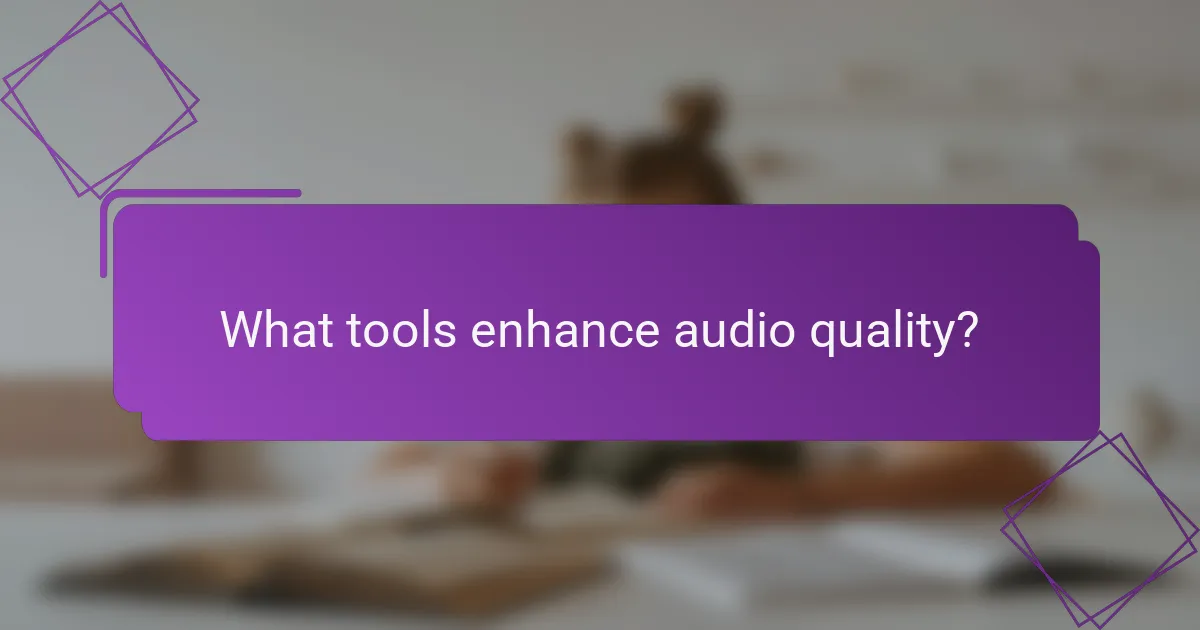
What tools enhance audio quality?
To enhance audio quality, various tools are essential, including digital audio workstations (DAWs), audio plugins, equalizers, compressors, and noise reduction tools. These tools help in recording, editing, and refining sound to achieve a professional standard.
Digital audio workstations (DAWs)
Digital audio workstations (DAWs) are software platforms that allow users to record, edit, and produce audio files. Popular DAWs like Ableton Live, Pro Tools, and Logic Pro X provide a comprehensive suite of tools for audio manipulation. When selecting a DAW, consider factors such as user interface, compatibility with your operating system, and the specific features you need for your projects.
Many DAWs support a wide range of audio formats and offer built-in effects and instruments, making them versatile for different audio production needs. A good DAW can significantly streamline your workflow and improve the overall quality of your audio projects.
Audio plugins and effects
Audio plugins and effects are essential for enhancing sound quality and adding creative elements to your audio. These plugins can range from reverb and delay to more complex effects like distortion and modulation. They can be integrated into your DAW, allowing for real-time processing of audio tracks.
When choosing plugins, look for those that are compatible with your DAW and suit your specific audio needs. Many plugins come in free and paid versions, so you can start with basic options and upgrade as your skills and requirements grow.
Equalizers and compressors
Equalizers (EQ) and compressors are crucial tools for shaping audio quality. An equalizer allows you to adjust the balance of different frequency ranges, helping to enhance clarity and remove unwanted sounds. For instance, boosting higher frequencies can add brightness, while cutting lower frequencies can reduce muddiness.
Compressors, on the other hand, control the dynamic range of audio by reducing the volume of loud sounds and increasing the volume of softer sounds. This results in a more balanced and polished audio output. Learning how to effectively use EQ and compression can greatly improve the quality of your recordings.
Noise reduction tools
Noise reduction tools are designed to eliminate unwanted background noise from audio recordings. These tools can be standalone applications or integrated into DAWs as plugins. Common noise sources include hum, hiss, and environmental sounds that can detract from the main audio content.
When using noise reduction tools, it’s important to strike a balance between removing noise and preserving the integrity of the original sound. Over-processing can lead to artifacts that degrade audio quality. Experiment with settings to find the optimal level of noise reduction for your recordings.

How to monitor audio quality effectively?
To monitor audio quality effectively, utilize a combination of studio monitors, headphones, and metering software. This approach ensures accurate sound reproduction and helps identify issues in your audio production.
Using studio monitors
Studio monitors are essential for achieving consistent audio quality. They provide a flat frequency response, allowing you to hear your mix as it truly is, without coloration. When selecting monitors, consider options that fit your room size and acoustic treatment.
Commonly used studio monitor sizes range from 5 to 8 inches for woofers. Smaller monitors may be suitable for compact spaces, while larger ones can deliver deeper bass response. Always position monitors at ear level and maintain an equilateral triangle setup for optimal listening.
Headphone recommendations
Choosing the right headphones is crucial for accurate audio monitoring. Look for closed-back models for tracking and open-back designs for mixing, as they provide a more natural soundstage. Brands like Audio-Technica, Sennheiser, and Beyerdynamic offer reliable options across various price ranges.
For critical listening, aim for headphones with a frequency response of at least 20 Hz to 20 kHz. Comfort is also essential, especially during long sessions, so consider padded ear cups and adjustable headbands.
Metering and analysis software
Metering and analysis software helps visualize audio quality and identify potential issues. Tools like iZotope Insight and Waves WLM offer real-time monitoring of levels, loudness, and frequency distribution. These insights are invaluable for ensuring your audio meets industry standards.
When using metering software, pay attention to loudness levels, aiming for a target of around -14 LUFS for streaming platforms. Regularly check for clipping and distortion, and utilize spectrum analyzers to balance frequencies effectively.

What are the best practices for audio quality control?
Best practices for audio quality control include regular equipment maintenance, consistent recording levels, and monitoring environment adjustments. Implementing these techniques ensures high-quality audio output and minimizes issues during production.
Regular equipment maintenance
Regular maintenance of audio equipment is crucial for sustaining optimal performance. This includes cleaning microphones, checking cables for wear, and ensuring that audio interfaces and mixers are functioning correctly. Schedule maintenance checks at least once every few months to prevent unexpected failures.
Consider keeping a maintenance log to track when equipment was last serviced. This practice helps identify patterns of wear and can guide future purchases or upgrades.
Consistent recording levels
Maintaining consistent recording levels is essential for achieving uniform audio quality. Aim for recording levels that peak around -12 dB to -6 dB on your digital audio workstation (DAW) to avoid clipping while ensuring clarity. Regularly monitor levels during recording sessions to make real-time adjustments.
Utilize limiters and compressors to manage dynamic range effectively. This approach can help maintain consistency across different audio tracks, especially when working with varying sound sources.
Monitoring environment adjustments
Adjusting your monitoring environment is vital for accurate audio assessment. Ensure that your workspace is acoustically treated to minimize reflections and background noise. Use sound-absorbing materials like foam panels or carpets to improve sound quality.
Regularly evaluate your monitoring setup, including speaker placement and listening position. Small adjustments can significantly impact how audio is perceived, leading to better mixing and mastering outcomes.