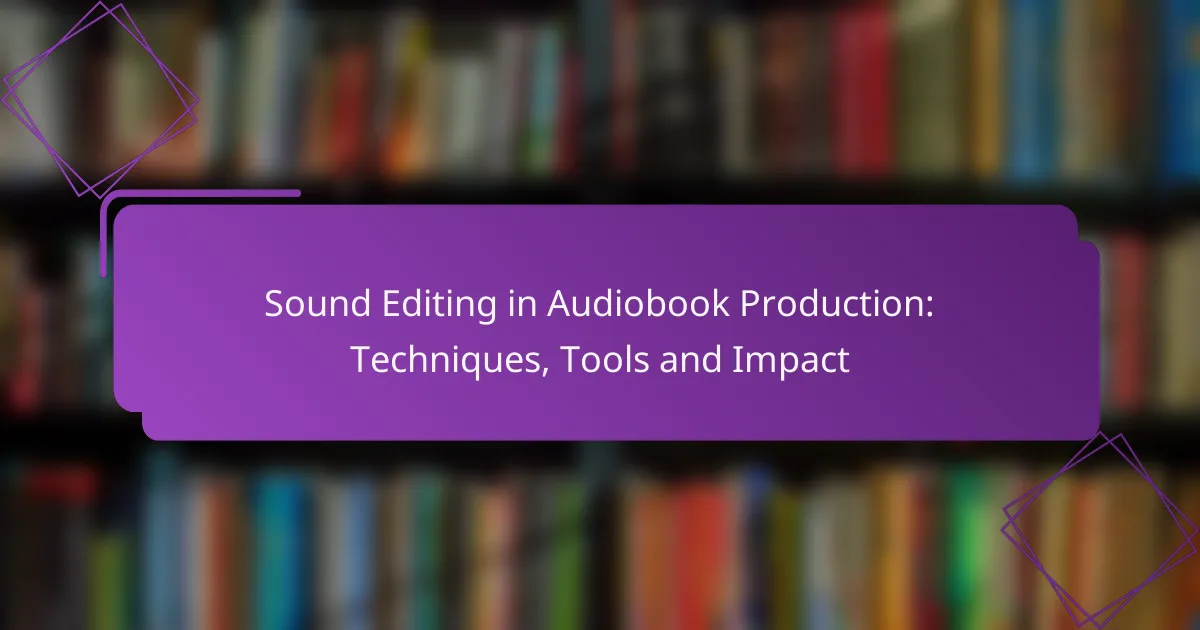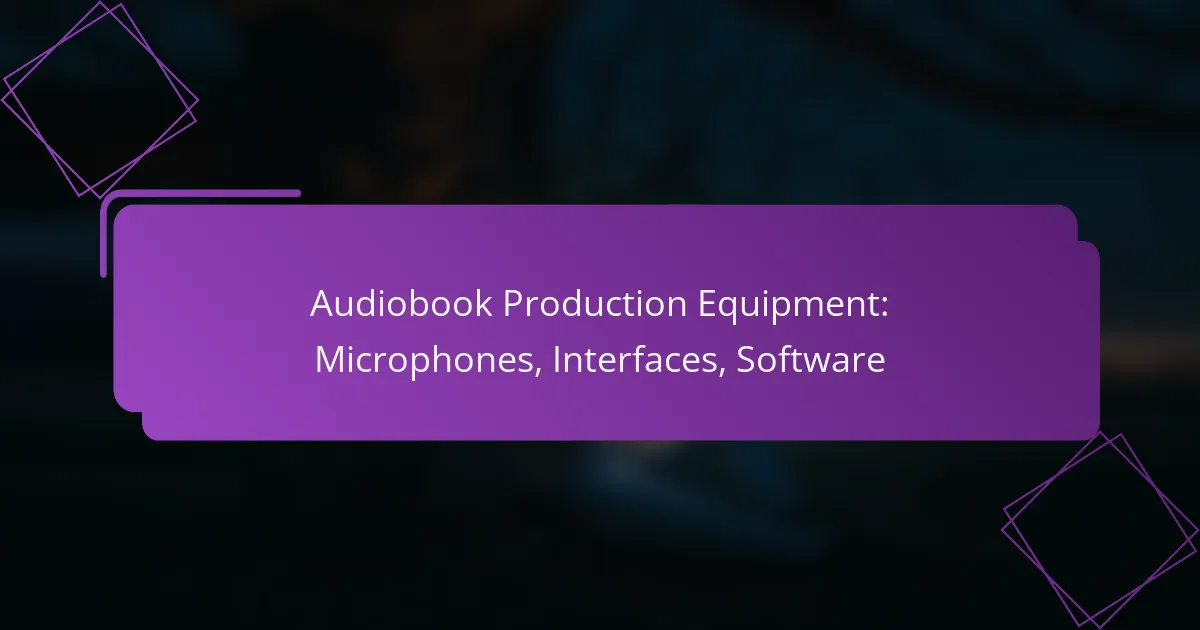Audio quality metrics such as clarity, consistency, and dynamics are essential for achieving an optimal listening experience. Clarity ensures that sounds are distinct and easily discernible, while consistency maintains uniformity in sound quality throughout a recording. Additionally, dynamics enhance the range between the quietest and loudest parts of audio, contributing to a more engaging and impactful performance.
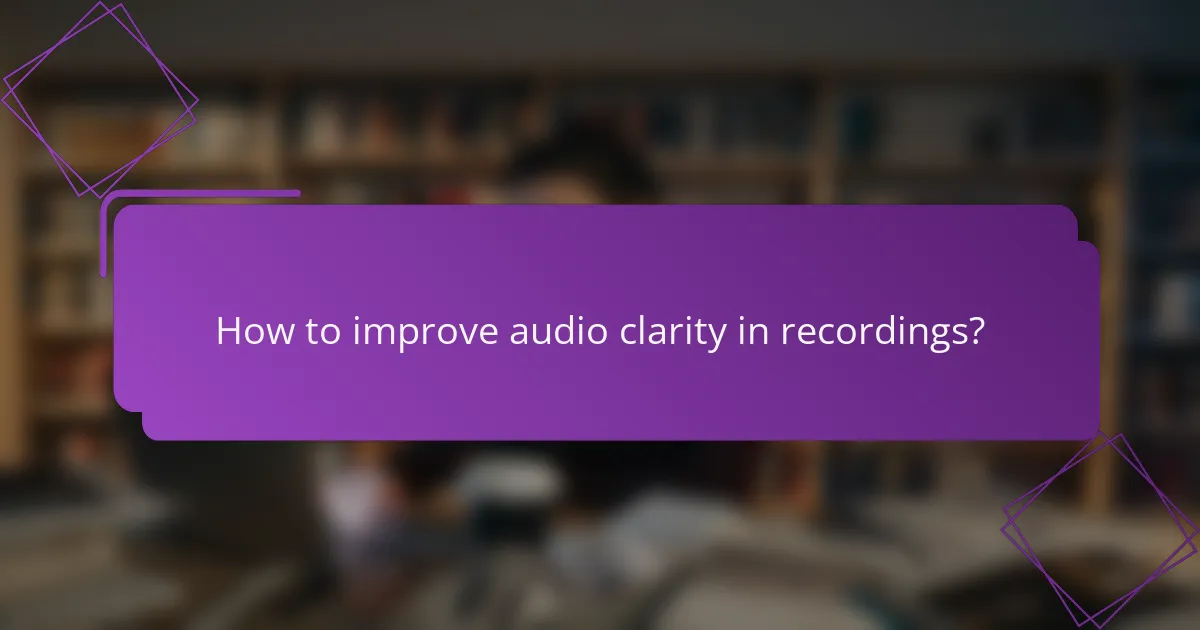
How to improve audio clarity in recordings?
Improving audio clarity in recordings involves using quality equipment, optimizing the environment, and applying effective editing techniques. By focusing on these areas, you can significantly enhance the intelligibility and overall quality of your audio.
Use high-quality microphones
Investing in high-quality microphones is crucial for achieving clear audio. Look for condenser or dynamic microphones that suit your recording needs, as they capture sound more accurately than cheaper alternatives. A good microphone can make a noticeable difference, especially in vocal recordings.
Consider using a pop filter with your microphone to reduce plosive sounds and sibilance. This simple addition can help maintain clarity, particularly in spoken recordings. Aim for microphones that have a frequency response tailored for voice or instruments to ensure optimal sound capture.
Optimize recording environment
The recording environment plays a significant role in audio clarity. Choose a quiet space with minimal background noise and sound reflections. Soft furnishings, carpets, and curtains can help absorb sound and reduce echo, creating a more controlled acoustic environment.
If possible, use soundproofing materials to further enhance your space. This could include foam panels or bass traps, which help minimize unwanted noise and improve the overall clarity of your recordings. Always test your environment before recording to identify any potential issues.
Apply noise reduction techniques
Noise reduction techniques are essential for enhancing audio clarity. Start by identifying and eliminating any sources of noise in your recording setup, such as fans or electronic devices. Use directional microphones to focus on the desired sound source while minimizing background noise.
In post-production, consider using noise reduction software or plugins to clean up your audio. These tools can effectively reduce unwanted sounds without compromising the quality of the main audio. However, be cautious not to over-process, as this can lead to artifacts that degrade clarity.
Utilize audio editing software
Audio editing software is vital for refining recordings and improving clarity. Programs like Audacity, Adobe Audition, or Logic Pro offer various tools for enhancing audio quality. Familiarize yourself with features like equalization, compression, and reverb to tailor your recordings.
Use equalization to adjust frequency ranges, enhancing clarity by boosting mid and high frequencies while reducing low-end muddiness. Compression can help balance volume levels, ensuring that softer sounds are audible without overwhelming louder sections. Always save a backup of your original recording before making edits.

What factors affect audio consistency?
Audio consistency is influenced by several key factors, including microphone placement, volume levels, and the stability of the sound source. Each of these elements plays a crucial role in maintaining a uniform sound quality throughout a recording or performance.
Microphone placement
Proper microphone placement significantly impacts audio consistency. Positioning the microphone too close to the sound source can lead to distortion, while placing it too far may result in a weak signal. A common practice is to position the microphone about 6 to 12 inches away from the source for optimal clarity and balance.
Consider the environment as well; reflective surfaces can cause echo and alter sound quality. Experimenting with different placements can help find the sweet spot that ensures a consistent audio experience.
Volume levels
Maintaining consistent volume levels is essential for audio quality. Variations in volume can distract listeners and reduce the overall impact of the content. Aim for a target level, typically around -12 dB to -6 dB for recording, to avoid clipping while ensuring clarity.
Utilizing a compressor can help manage dynamic range and keep volume levels stable. Regularly monitoring levels during recording or mixing sessions can prevent sudden changes that disrupt audio consistency.
Sound source stability
The stability of the sound source is another critical factor in achieving audio consistency. Fluctuations in pitch or volume from instruments or vocals can lead to an uneven listening experience. For instance, a singer should maintain a steady distance from the microphone to ensure uniform sound capture.
Using a metronome or tuning device can help musicians stay on pitch and maintain a consistent tempo. Additionally, ensuring that instruments are properly tuned before recording can minimize variations in sound quality.
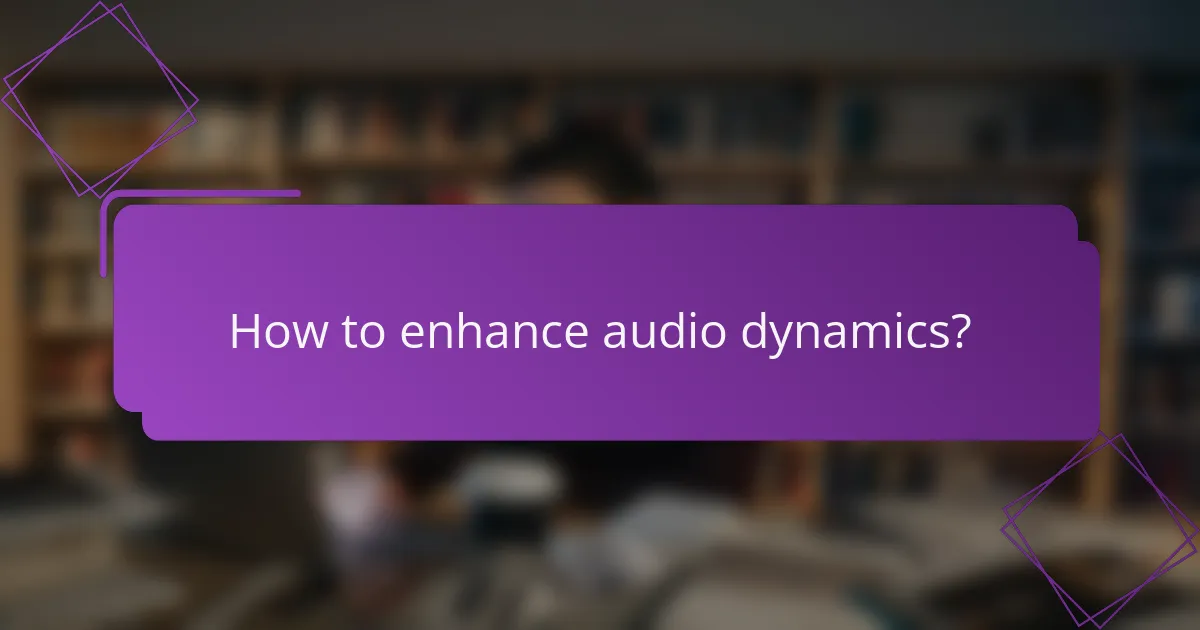
How to enhance audio dynamics?
Enhancing audio dynamics involves improving the range between the quietest and loudest parts of a sound recording. This can be achieved through various techniques that ensure a more balanced and impactful listening experience.
Implement compression techniques
Compression reduces the volume of the loudest parts of an audio signal while increasing the quieter sections. This helps to create a more uniform sound level, making it easier for listeners to hear all elements of the audio without sudden jumps in volume.
When applying compression, aim for a ratio between 2:1 and 4:1 for most applications. Be cautious not to over-compress, as this can lead to a lifeless sound. A good practice is to adjust the threshold so that only the peaks are affected, preserving the natural dynamics of the audio.
Adjust equalization settings
Equalization (EQ) allows you to boost or cut specific frequency ranges, which can significantly affect the perceived dynamics of a track. By enhancing frequencies that contribute to clarity and presence, you can make elements stand out without increasing overall volume.
For example, boosting the mid-range frequencies can help vocals cut through a mix, while cutting low frequencies can reduce muddiness. Use a parametric EQ to make precise adjustments, and consider subtle changes of 2-3 dB to avoid drastic alterations that could affect the overall balance.
Utilize dynamic range processing
Dynamic range processing involves tools like expanders and limiters to control the audio signal’s dynamic range. Expanders can increase the difference between quiet and loud sounds, while limiters prevent peaks from exceeding a certain level, ensuring a consistent output.
When using dynamic range processors, set the threshold and ratio carefully to maintain the audio’s natural feel. A typical limiter setting might have a threshold of -1 dB to prevent clipping, while an expander can be set to ratios of 1.5:1 to 3:1 to enhance dynamics without losing detail.

What are the key audio quality metrics?
The key audio quality metrics include frequency response, signal-to-noise ratio, and total harmonic distortion. These metrics help evaluate the clarity, consistency, and dynamics of audio playback, ensuring an optimal listening experience.
Frequency response
Frequency response measures how well an audio system reproduces different frequencies, typically expressed in Hertz (Hz). A flat frequency response indicates that the system can reproduce all frequencies equally, which is ideal for accurate sound reproduction.
When evaluating frequency response, look for a range that covers the human hearing spectrum, approximately 20 Hz to 20 kHz. Systems with a wider range and minimal variation across frequencies generally provide better audio clarity.
Signal-to-noise ratio
Signal-to-noise ratio (SNR) quantifies the level of the desired audio signal compared to background noise, measured in decibels (dB). A higher SNR indicates clearer audio, as it means the signal is much louder than any noise present.
For high-quality audio, aim for an SNR of at least 90 dB. Lower ratios can lead to audible hiss or hum, which detracts from the listening experience. Always test audio equipment in quiet environments to assess true performance.
Total harmonic distortion
Total harmonic distortion (THD) measures the distortion introduced by an audio system when reproducing sound. It is expressed as a percentage, with lower values indicating cleaner sound reproduction.
For high-fidelity audio, look for THD values below 1%. Higher distortion levels can result in a muddied sound, particularly at higher volumes. Regularly check equipment specifications to ensure they meet your audio quality needs.
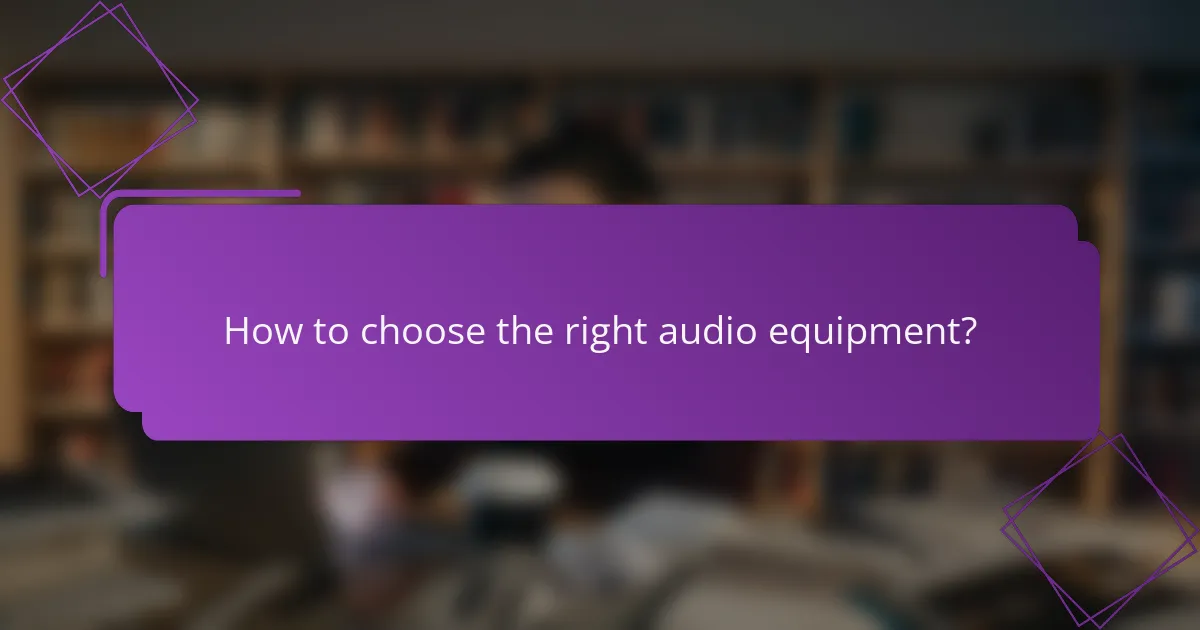
How to choose the right audio equipment?
Selecting the right audio equipment involves understanding your specific needs, the reputation of brands, and the technical specifications of products. Prioritize clarity, consistency, and dynamics in audio quality to ensure an optimal listening experience.
Consider intended use
Your intended use for audio equipment significantly influences your choice. For instance, if you’re a musician, you might prioritize studio monitors for accurate sound reproduction, while a casual listener may prefer headphones that enhance bass. Identify whether you need equipment for professional recording, casual listening, or public speaking.
Different environments also require different setups. For example, portable speakers are ideal for outdoor gatherings, while high-fidelity systems are better suited for home use. Assess where and how you will use the equipment to make an informed decision.
Evaluate brand reputation
Brand reputation plays a crucial role in audio equipment selection. Established brands often have a track record of quality and customer satisfaction, which can guide your purchase. Look for brands known for their audio clarity and durability, such as Bose, Sony, or Sennheiser.
Research customer reviews and expert opinions to gauge the reliability of a brand. Avoid lesser-known brands that may compromise on quality, especially if you are investing a significant amount of money.
Compare product specifications
Comparing product specifications is essential for understanding the capabilities of different audio equipment. Key specifications to consider include frequency response, total harmonic distortion, and sensitivity. For example, a frequency response of 20 Hz to 20 kHz is standard for headphones, ensuring you hear a full range of sound.
Additionally, check connectivity options, such as Bluetooth or wired connections, and compatibility with your devices. Create a comparison chart to visualize differences among products, focusing on features that matter most to your intended use.

What are common audio quality issues?
Common audio quality issues include background noise interference, inconsistent volume levels, and dynamic range problems. These factors can significantly affect the listening experience, making it crucial to identify and address them for optimal sound quality.
Background noise interference
Background noise interference occurs when unwanted sounds disrupt the clarity of the primary audio. This can stem from environmental factors, such as traffic or machinery, or from technical issues like poor microphone placement.
To minimize background noise, use directional microphones that focus on the sound source while rejecting ambient noise. Additionally, consider soundproofing your recording environment or using noise-canceling technology to enhance audio clarity.
Common pitfalls include recording in noisy locations without proper equipment or failing to monitor audio levels during recording. Always conduct a sound check in the intended environment to identify potential noise issues before starting your session.